If you are using virtualbox for windows on a Linux Host and have the group permissions set correctly, then you can decode from the sound card.
Of course you will need a scanner with a discriminator tap installed. Connected to the input of the soundcard.
Tested on Mint Mate.
First, run alsamixer and unmute your sound card input channel, so you can monitor the sound comming in. In my case, go to Mic and press "M" key to unmute. The sound sound should be heard on the pc speakers.
Then open up Virtualbox (version 4) and select settings to ensure Also host driver is selected.
Then on the windows client, ensure that mic is selected, and pager tones can be recorded on the client, use sound recorder.
WindyCityTech Blogger
WindyWindyCityTech Wordpress

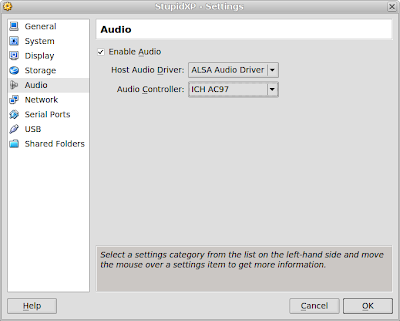

No comments:
Post a Comment